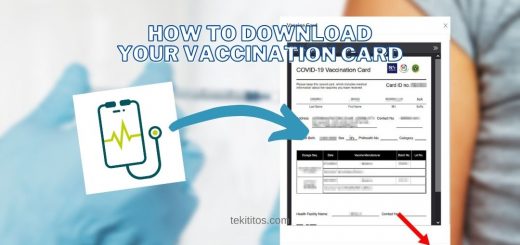How to Connect Amazfit Zepp to Strava
Amazfit smartwatches uses the new Zepp app to provide customizations, workout summaries, and to enable features for Amazfit smartwatches. One important feature is allowing run and cycling data from the Amazfit’s Zepp app to be sync with the Strava app.
Below is the instruction on how to connect Amazfit Zepp to Strava. I am using the Amazfit Bip U Pro. This guide can also be used for other Amazfit smartwatches.
Related Post: Amazfit Bip U Pro Review

- Open the Amazfit ZEPP app.
2. Click PROFILE located at the bottom of the screen.
3. Select ADD ACCOUNTS.
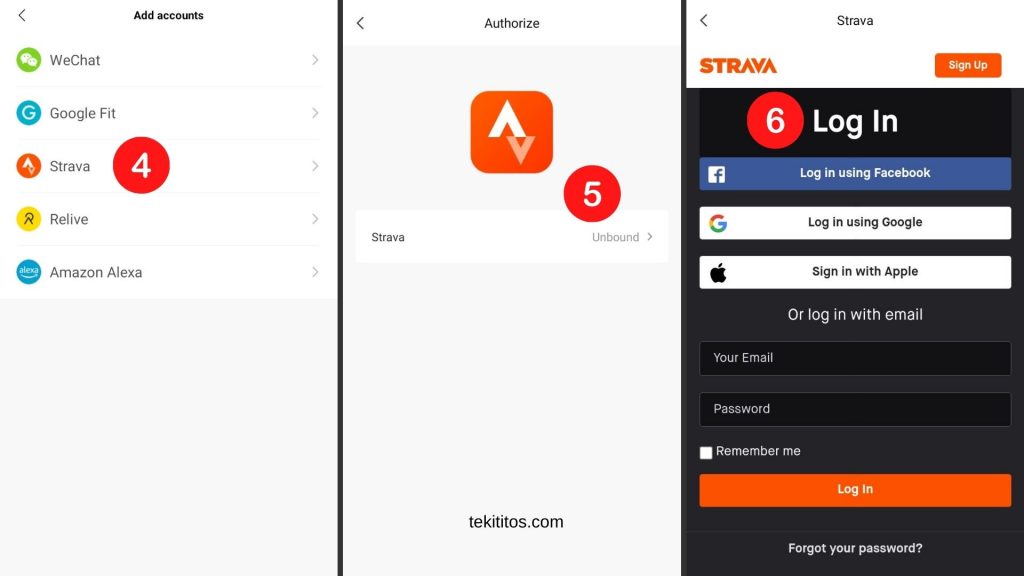
4. Select STRAVA.
5. Click UNBOUND.
6. After STEP 5, you will be asked to login to your Strava Account to authorize the link or connection between the Amazfit Zepp app and the Strava app.
Once you have logged in to Strava, your activities will be sync to Strava as well. There will be some delay but it should appear eventually within the day.
You can also link your Amazfit Watch with WeChat, Google Fit, Relive and Amazon Alexa.