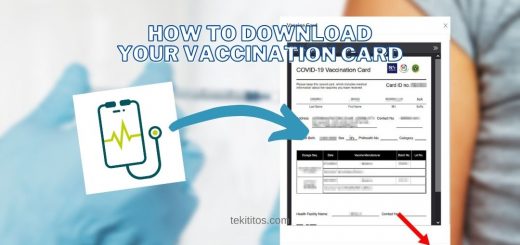How to Connect Huawei Watch to Strava
Huawei makes some of the best smartwatches. The Huawei Bands and the Huawei GT Watches are packed with features that are normally found in expensive watches. Here’s how you can sync your Huawei Watch to Strava. This can be done by through the Huawei Health app.
Below is the instruction on how to connect a Huawei Watch to Strava. I am using the Huawei GT Runner. This guide can also be used for other Huawei smartwatches like the Huawei Band, Huawei GT watch and their flagship Huawie Watch.

1. Open the Huawei Health App.
2. From the main page, select ME at the bottom of the screen
3. Scroll a bit down the menus and select PRIVACY MANAGEMENT
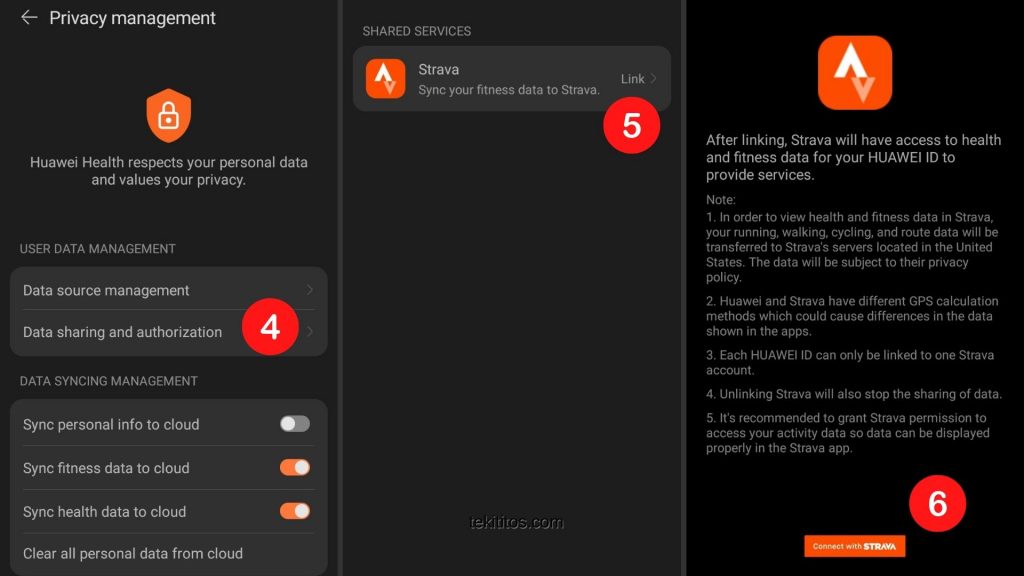
4. Under the User Data Management, select DATA SHARING AND AUTHORIZATION
5. Select STRAVA
6. After STEP 5, you will be asked to login to your Strava Account to authorize the link or connection between the Huawei app and the Strava app.
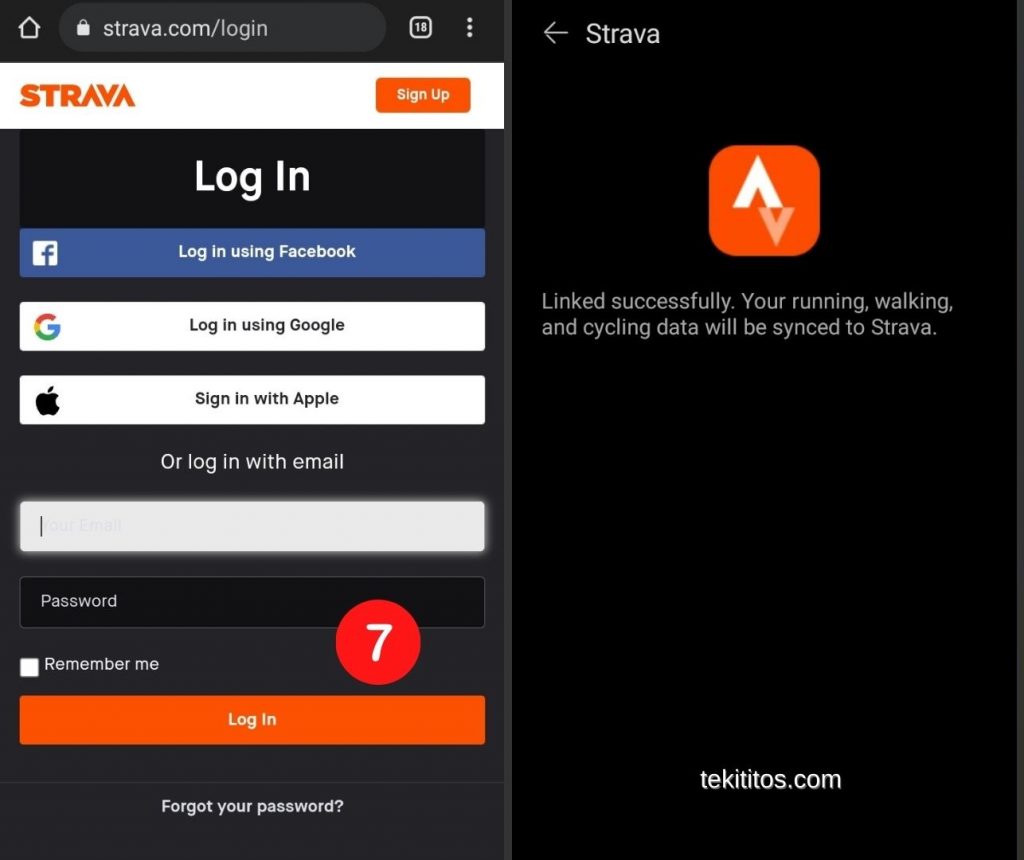
7. If the link has been authorized, it will lead you back to the Huawei Health App showing that the Strava account is now linked.
There will be some delay but it should appear eventually. If the syncing is not successful, they recommend uninstalling the Huawei Health app and try again the steps above.
Personally, the syncing of the Huawei Watch to Strava has not been consistent yet. Hopefully, this gets fixed soon.