Amazfit Bip U Pro Review
Amazfit Bip U Pro is a budget GPS smartwatch that is packed with features not found in other brands. The built-in GPS is fairly accurate. It uses the Zepp app to sync the data between the smartwatch and the smartphone. The Amazfit Bip U Pro can be sync to Strava, Google Fit and Relive.
I bought the Amazfit Bip U Pro online for 2,590 PHP on a sale. The SRP is at 4,190. The Amazfit Bip U Pro is available at the Amazfit store in Lazada and Shopee.
This review also compares the Amazfit Bip U Pro against the Xiaomi Mi Watch Lite GPS and the realMe Watch 2 Pro.

Key Features
- Built-in GPS/GLONASS
- 1.4″ LED Display
- Changeable straps
- 5ATM Water resistance
- Health Monitoring: Heart Rate, Sleep, Steps, Calories, SpO2, Stress Level
- 60+ Sports Mode: Running, Cycling, Swimming, Treadmill, Walking, Yoga, etc.

Design and Features
The Amazfit Bip U Pro is the GPS version of the Bip U model. They are exactly the same in looks and size. What differs are the added features to the Bip U Pro like the built-in GPS and the Alexa Voice Assistant.
There are three colors to choose from: Black, Pink and Green. The case is made of plastic and the strap is made of soft rubber. Straps are changeable using the quick release pin. The 20mm Zepp Sport Band are compatible with the Bip U straps and can be bought separately for more color options.
Bip U Pro has the built-in GPS/GLONASS for outdoor tracking. This is a sought after feature for runners and cyclists. A watch that costs less than 3,000 PHP with a GPS feature is very affordable.
GPS Function and Accuracy
To test the GPS accuracy, I used it together with the Apple Watch Series 6 and the Suunto Spartan Sport WHR Baro.
The Amazfit Bip U Pro tracked a distance of 22.09 KMs during the bike ride. The Suunto Spartan Sport tracked it at 21.88 KM. The difference is about 200 meters.
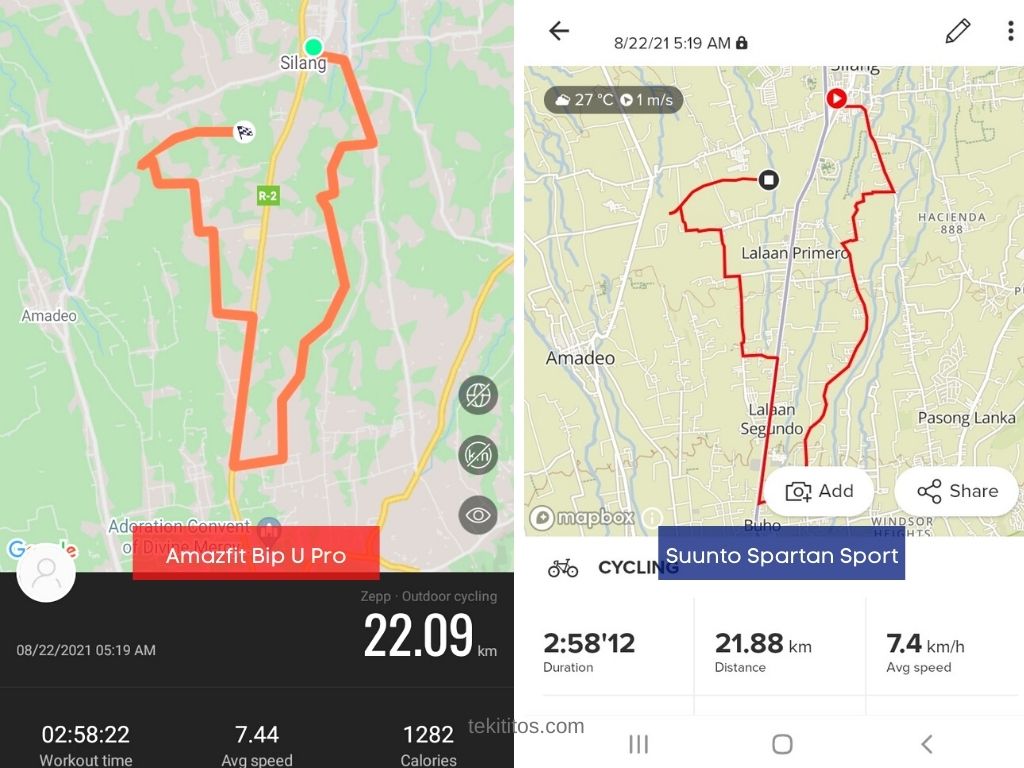
When compared to the Apple Watch Series 6, the Amazfit Bip U Pro registers a distance of 22.30 KM while the Apple Watch tracks the same route at 22.12KM.

Overall, the Amazfit Bip U Pro has a fairly accurate GPS tracking. It has a tendency to register a higher mileage than normal. But for me, any variance less than 500m is acceptable over a 20KM+ distance.
Health Monitors and Phone Notifications
Amazfit Bip U Pro can track heart rate, steps, calorie, sleep, SpO2, and stress level.
However, I find the step tracking inaccurate. I compared it with other smartwatches and it doesn’t count some of my steps. Thus, at the end of the day, my total steps are far from the 10,000 steps goal in a day with the Amazfit Bip U Pro, while my other smartwatches have reached the goal already.
I did a reset to factory setting hoping that the step counter will recalibrate. The step count accuracy improved but not as accurate as I hope it would be.
The added features like Pomodoro Clock and World Clock are unique for the Amazfit Bip U Pro. I practice the Pomodoro technique and this feature will come in handy.

Watch faces for the Amazfit Bip U Pro are quite few for now. But new watch face designs are being added. It is worth checking out again after a few weeks. A maximum of 4 watch faces are saved on the watch. If you need to add more, you need to delete the saved ones and replace them from the app.
The watch can receive phone notifications for calls, SMS, and app alerts. Alerts for standing reminders and goals can also be shown if enabled.
Zepp App
The Zepp App is the new official app for Zepp and Amazfit wearables. All the information from the Amazfit Bip U Pro are synced with the Zepp App.
The Zepp app shows the workout history, steps, health monitors and summaries. It also allows you to modify settings for the watch, set goals and change watch faces.
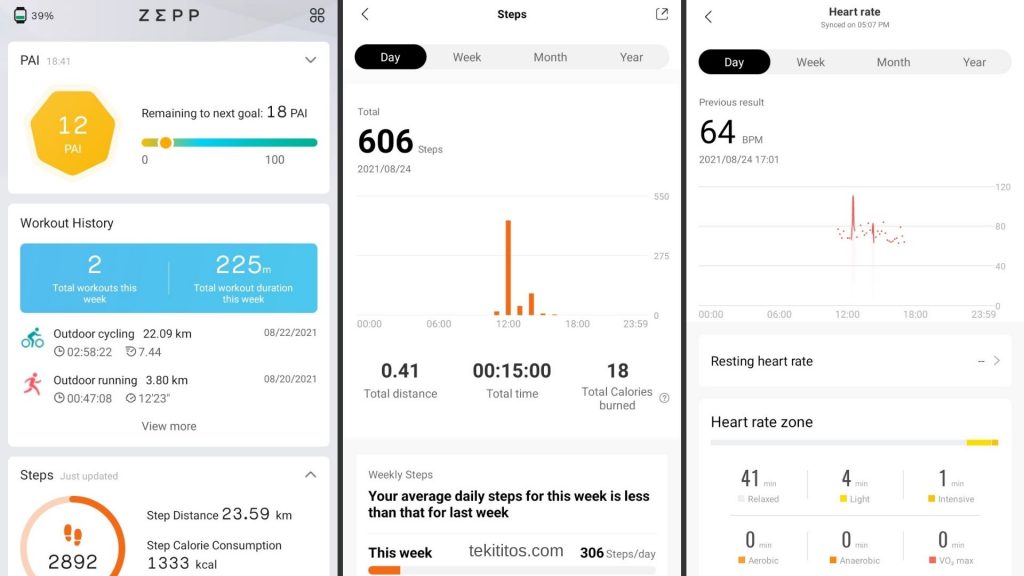
The watch faces are not that extensive yet for the Amazfit Bip U. There are limited choices. Probably less than a hundred. There are no animated watch faces available so far. Some watch faces can be customized to change the health monitors visible on the watch.
Several apps can be linked using the Zepp App. The Amazfit Bip U Pro can sync with Stava, Google Fit and Relive.
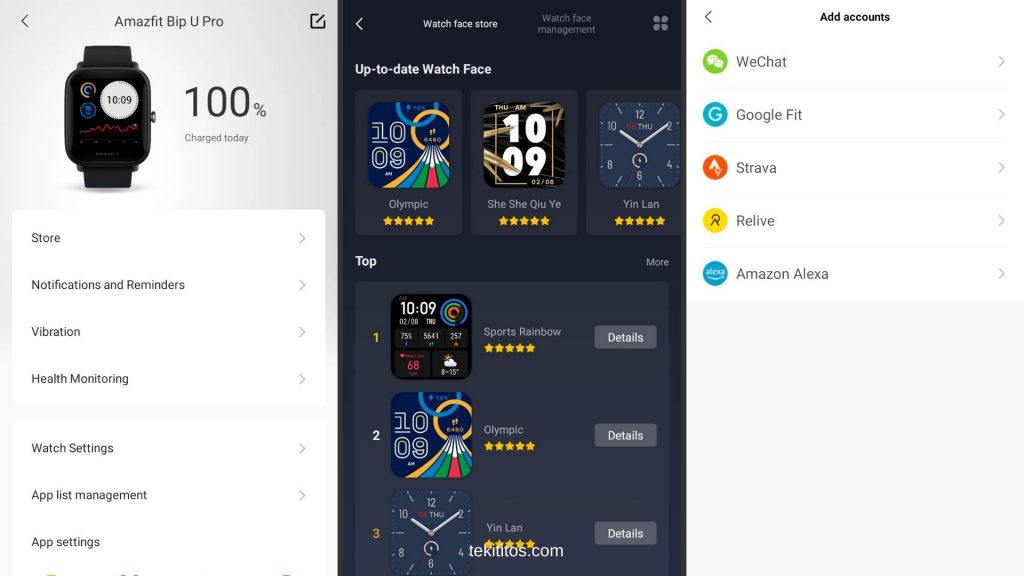
The workout summary history are well presented in the Zepp App. It is easy to browse through previous workouts and check your stats. The summary can be shown as weekly, monthly and yearly. The overall theme looks dark though with its dark grey background.
You can share the workouts as a photo to be shared in Facebook, Twitter and Line. You can export the track to GPX format.

Amazfit Bip U Pro Review Summary
The Amazfit Bip U Pro is a good GPS watch. It is fairly accurate and comparable to the Apple Watch Series 6 and the Suunto Spartan Sport. The Zepp app provides a complete picture of the outdoor activities and keeps a history of all outdoor activities. The Amazfit Bip U Pro can be synced to Strava, Google Fit and Relive through the Zepp app.
The step counter was off but if your primary purpose is for outdoor activity tracking, then the Amazfit Bip U Pro works just fine for that.
Where to Buy
I bought the Amazfit Bip U Pro online for 2,590 PHP on a sale. The SRP is at 4,190. The Amazfit Bip U Pro is available at the Amazfit store in Lazada and Shopee.
Amazfit Bip U Pro

Pros
Great Value
Responsive screen
Can be sync with Strava
More watch features compared to other brands
Cons
Inaccurate step counter
Limited watch faces
Amazfit Bip U Pro Comparisons
Amazfit Bip U Pro vs Mi Watch Lite GPS
Both watches are within the same price range, but Amazfit Bip U Pro has more features than the Mi Watch Lite GPS. It has SpO2 monitoring and Stress levels. It also has a Pomodoro Clock and a World Clock. If these features are important to you, then the Amazfit Bip U Pro is the better option.
However, the Mi Watch Lite GPS is more accurate with its GPS tracking and step counting. For outdoor activities like running and cycling, I would recommend the Mi Watch Lite GPS instead.
RELATED POST: Xiaomi Mi Watch Lite GPS Review
Amazfit Bip U Pro vs Amazfit Bip S
The Amazfit Bip S also has built-in GPS and is priced cheaper. However, it has a smaller screen and fewer features than the Amazfit Bip U Pro. The Amazfit Bip S doesn’t have the Alexa Voice Assistant support and has 10 sports modes only. Amazfit Bip U Pro has 60+ sports mode, more watch customizations, and uses the newer BioTracker 2 PPG sensor.
The Bip S is still a decent watch with a built-in GPS. But if budget is not an issue, I recommend upgrading to the Amazfit Bip U Pro.
Amazfit Bip U Pro vs RealMe Watch 2 Pro
I still have to review the RealMe Watch 2 Pro. Both are within the same price range. The RealMe Watch is a bit more expensive by a few hundreds only. But the RealME Watch 2 Pro has a bigger screen. It’s dimension is 1.75″ compared to the 1.43″ of the Amazfit Bip U Pro.
Check this page for the comparison update in the coming weeks.








1 Response
[…] is the instruction on how to connect Amazfit Zepp to Strava. I am using the Amazfit Bip U Pro. This guide can also be used for other Amazfit […]