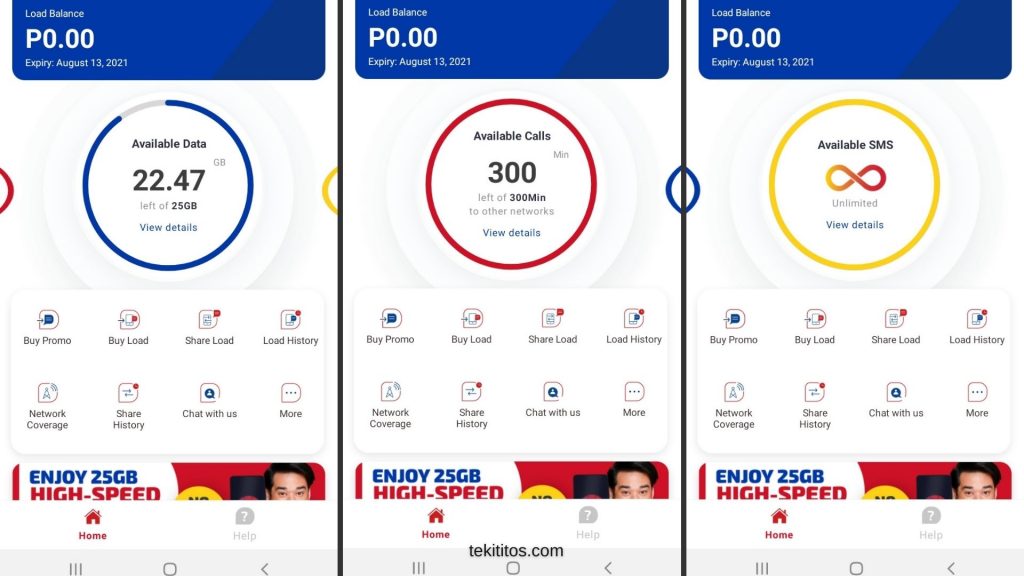How to Setup DITO SIM on Android Phones
I recently purchased a DITO SIM and set it up on my Samsung Android phone and it works! The Samsung Note 8 is not listed as a DITO Compatible Phone but this Android Phone has VoLTE. With a few easy steps, it was able to activate the DITO SIM and connect successfully to the DITO network.

Where to buy a DITO SIM Card
The best place to buy a DITO SIM Card is through their online store in Lazada and Shopee. I ordered the DITO SIM online and it arrived 2 days later.
I actually bought two sim cards. One was listed as a generic DITO SIM with 25GB Data. The other was listed as DITO SIM w/ 25GB Data for OPPO VoLTE Handsets only. But they arrived without any label. I did not know which sim card is the generic one and which DITO sim card is for the OPPO mobile phones only.
Their customer service explained that the sim card are interchangeable. I can use any of the DITO SIM Card for any of the phone models.
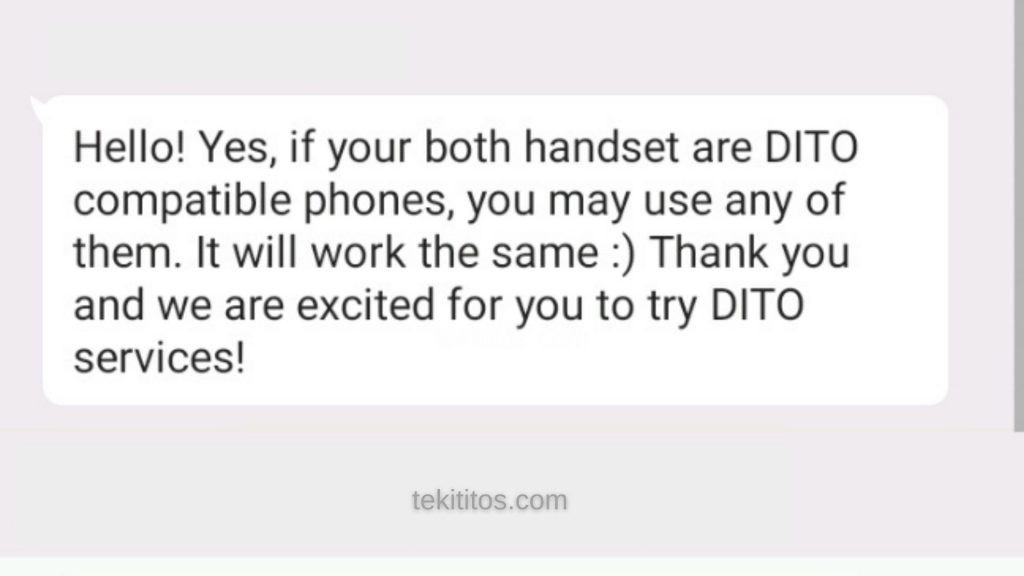
How to Guide to Setup up DITO SIM for Android Phones
Here are the steps to setup and activate the DITO SIM for Android Phones.
NOTE: DITO says that phones not included in their list of compatible phones may experience network issues. So proceed at your own risk.
1. Check if your phone has VoLTE capability. You can check this under your phone settings. Other phones may have different ways to check for VoLTE.
- Go to SETTINGS –> CONNECTIONS –> MOBILE NETWORKS.
- Check if there is any option as “VoLTE” or “Enhanced 4G”.
- If yes, then your phone supports VoLTE.
2. Insert you DITO SIM Card.
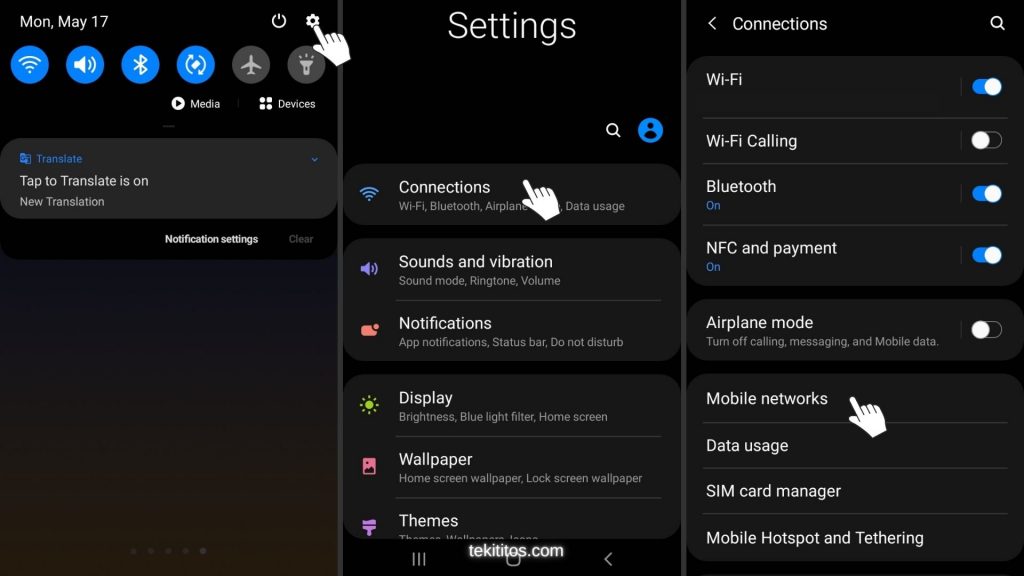
3. Go to SETTINGS –> CONNECTIONS –> MOBILE NETWORKS –>ACCESS POINT NAMES (APN)
I installed the DITO SIM as SIM 2 in my Samsung Phone.
4. Click ADD
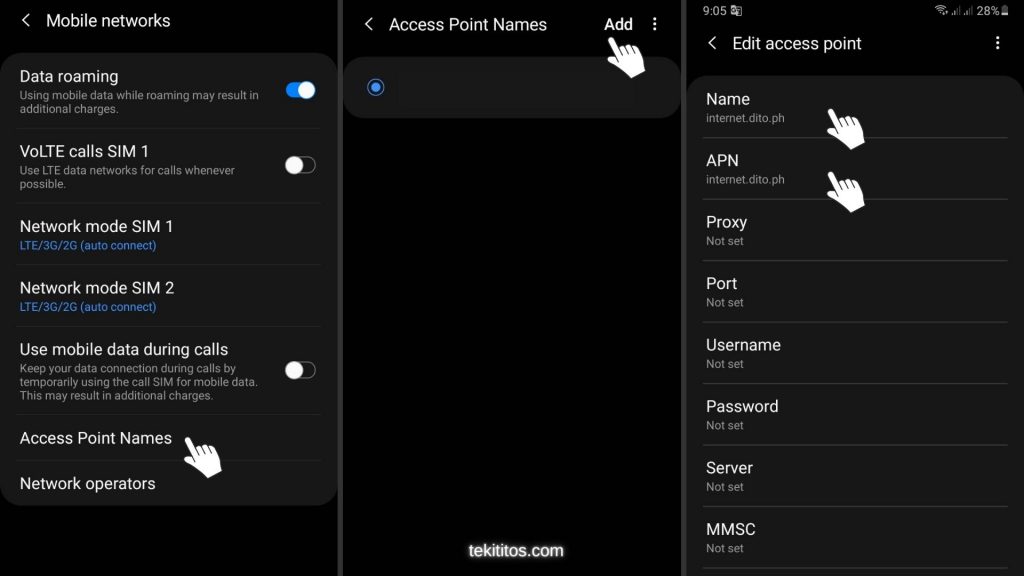
5. Click NAME and type internet.dito.ph. Press OK.
6. Click APN and and type internet.dito.ph. Press OK.
I also used internet.dito.com as the NAME and APN for DITO and it works too.
7. Click on the 3 dots on top and select SAVE.
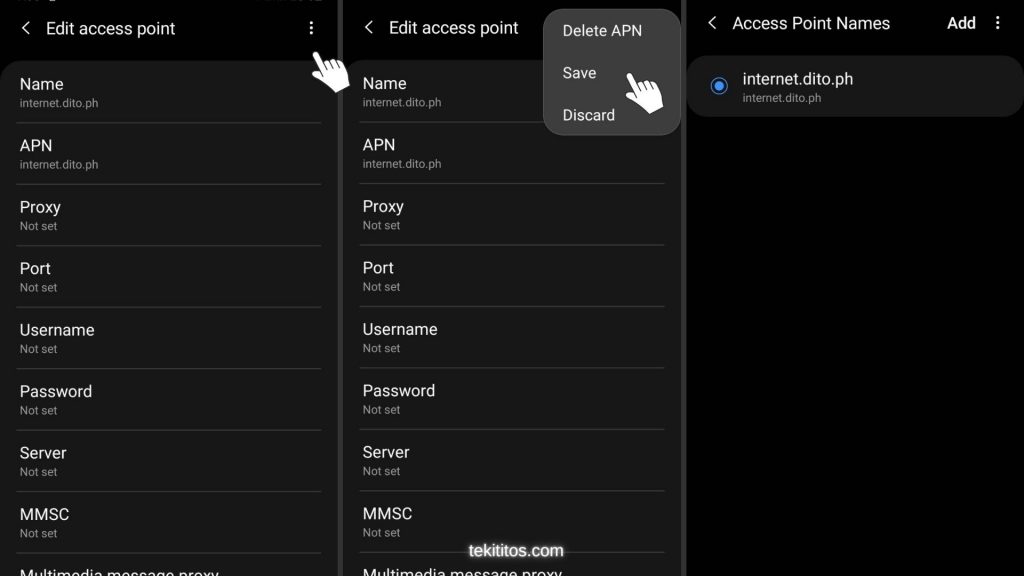
8. Activate your DITO SIM by sending a text to any number. You should receive a text message that your DITO Sim card and number is now active.
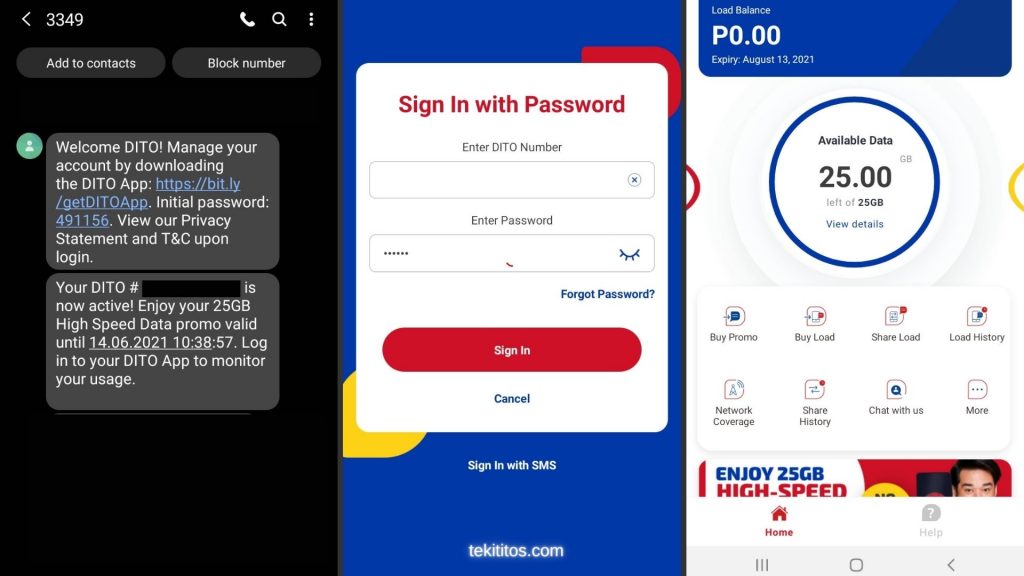
How to check your DITO Data Balance
To check the balance of your DITO Data Plan, you need to download the official DITO app by DITO Telecommunity. The DITO app is available in both Andriod and iOS.
After you have downloaded the DITO App, you will be asked to sign in using your DITO number and a password. The initial password should have been texted to you once you have activated your DITO Sim card.
Through the DITO App, you can quickly see your available data balance as well as the available calls and SMS. The app also allows you to buy additional load and share load. Load history and a list of network coverage areas is also shown in the app.